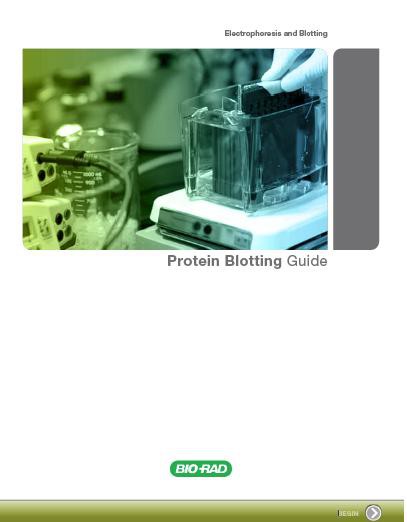Bio-Rad Laboratories, Inc. announced the release of its Bio-Plex Manager MP Software Upgrade, which runs on all Luminex-based MAGPIX readers. Users of Bio-Rad’s Bio-Plex® MAGPIX™ instruments have already benefited from the ease of use and improved instrument performance that Bio-Plex Manager MP software brings to multiplex experiments, and now, with Bio-Plex Manager MP Software Upgrade, these benefits are available on all Luminex-based MAGPIX readers.
Over the past decade and a half, life science researchers have relied on Luminex bead-based immunoassays to gain more information from less sample in less time. Bio-Rad’s years of experience with xMAP technology have provided the company with in-depth knowledge and an understanding of the needs of multiplex users, including their desire for automation and a simplified user experience.
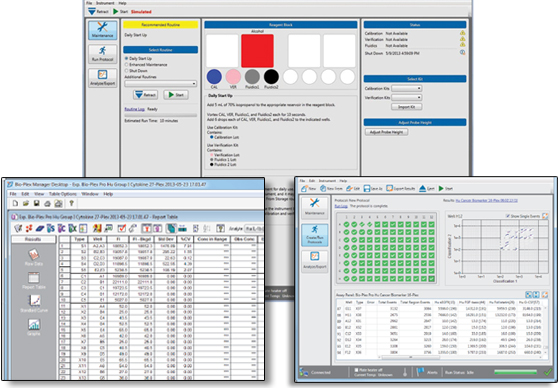
The Bio-Plex Manager MP Software Upgrade brings the benefits of Bio-Plex Manager MP software, including automated instrument management, to all Luminex-based MAGPIX readers.
The Bio-Plex Manager MP Software Upgrade brings the benefits of Bio-Plex Manager MP software, including automated instrument management, to all Luminex-based MAGPIX readers.
Bio-Plex Manager MP software offers an automated instrument management function, a unique feature that guides routine maintenance of the instrument based on its current status and performance. This automated feature ensures high quality data and optimal performance by:
- Automatically loading start-of-day maintenance routines based on instrument status
- Monitoring performance during data acquisition, alerting the user of performance issues, and resolving those issues
- Recommending simple stepwise troubleshooting
All of these benefits are now available for all Luminex-based MAGPIX readers through the Bio-Plex Manager MP Software Upgrade.
For more information on Bio-Rad’s Bio-Plex product portfolio, please visit www.bio-rad.com/bioplex.
Tags: Bio-Plex, Bio-Rad Laboratories